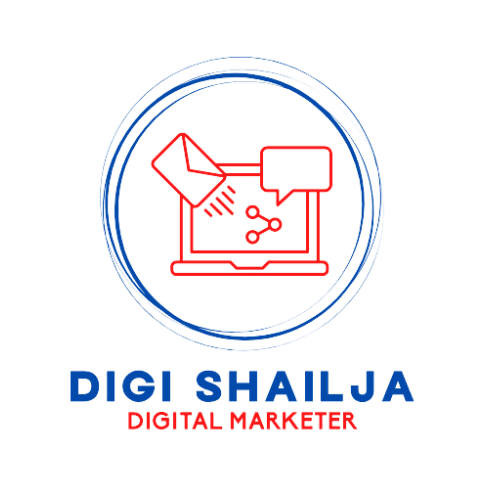Website Design and Development by WordPress
Designing and developing a website using WordPress involves leveraging its content management system (CMS) to create and manage websites efficiently. WordPress is known for its user-friendly interface, flexibility, and extensive plugin ecosystem, making it a popular choice for both beginners and experienced developers. Here’s how website design and development typically unfold using WordPress:
1. Installation and Setup:
Choose a domain name and select a web hosting provider that supports WordPress.
Install WordPress on your hosting server. Most hosting providers offer a simple one-click installation process.
2. Choosing a Theme:
Select a WordPress theme that suits your website’s purpose and design preferences. Themes control the appearance and layout of your site.
You can choose from free themes available in the WordPress Theme Directory or purchase premium themes from third-party providers.
3. Customization:
Customize your chosen theme to match your brand identity. This includes modifying colors, fonts, logo placement, and adding custom CSS if necessary.
WordPress provides a theme customizer that allows you to preview changes in real-time.
4. Content Creation:
Create and organize your website’s content using WordPress’s intuitive editor. Pages and posts are easy to create and manage.
Utilize Gutenberg, WordPress’s block editor, which allows for rich multimedia integration and flexible content layouts.
5. Plugins Integration:
Extend the functionality of your website by installing plugins. WordPress has a vast repository of plugins for various purposes, such as SEO optimization, contact forms, e-commerce capabilities, security enhancements, and more.
Choose plugins carefully to ensure they are well-maintained, compatible with your theme and other plugins, and align with your website’s goals.
6. SEO Optimization:
WordPress is SEO-friendly out of the box, but you can further optimize your website using SEO plugins like Yoast SEO or All in One SEO Pack.
Optimize your content for keywords, meta descriptions, alt texts for images, and ensure your site structure is user-friendly and search engine crawlable.
7. Responsive Design:
Ensure your WordPress site is responsive and mobile-friendly. Most modern themes are responsive by default, but it’s crucial to test your site on different devices to ensure a consistent user experience.
8. Security and Maintenance:
Keep your WordPress installation, themes, and plugins updated to protect against security vulnerabilities.
Regularly backup your website to ensure you can restore it in case of any issues.
9. Testing and Launch:
Before launching your WordPress website, thoroughly test its functionality across different browsers and devices.
Check all forms, links, and interactive elements to ensure they work as intended.
10. Training and Support:
Provide training to users who will be managing the website content.
Familiarize yourself with WordPress’s support forums, documentation, and community resources for ongoing support and troubleshooting.
WordPress simplifies the process of website design and development through its user-friendly interface and extensive ecosystem of themes and plugins. Whether you’re creating a blog, portfolio site, e-commerce store, or corporate website, WordPress offers the tools and flexibility to build a professional and functional online presence.